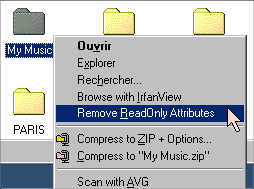Read-Only Attributes Remover
Download ReadOnly.zip, 2 kB
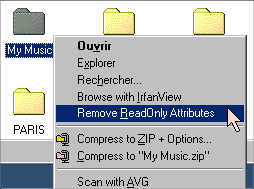
Screenshot
This software is provided 'as-is', without any express or implied warranty.
In no event will the author be held liable for any damages arising from
the use of this software.
- Description
- When you copy files and folders from a CD to your hard-disk, their "ReadOnly attribute"
remains active. This can be annoying if you try to edit the files
(text documents, pictures, spreadsheats etc.).
The program adds a comand "Remove ReadOnly attributes"
in the Explorer's right-click menu for folders/directories.
This command removes "+R" attribute of all subfolders and
files. Doesn't work for drives. Doesn't work for hidden/system files.
This is not a real program, just a shortcut for
the windows executable "attrib.exe". I use it for several years and
wonder why some people write real big programs and try to sell them
when such a simple solution exists:
attrib.exe -R "folder\*" /S
- Install
- Right-click with the mouse on the installation file "ReadOnly.inf" and chose "Install".
- Usage
- Right-click on a folder in Explorer and chose "Remove ReadOnly Attributes".
- Un-install
- Control Pannel > Add-Remove programs > ReadOnly Attribute Remover and push the button Add/Remove.